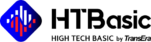Home › Forums › HTBasic Forum › Problem with HTBasic 10.1
Tagged: gpib
- This topic has 12 replies, 4 voices, and was last updated 1 year, 11 months ago by
shuave.
-
AuthorPosts
-
December 12, 2019 at 10:00 am #4412
Hi,
I use HTBasic 10.1 on Windows 10, but since the installation, my computer randomly and frequently shuts down (with a blue screen) when I close an HTBasic program, running or not.
I tried to run HTBasic as administrator, change the Windows compatibility, reinstall HTBasic but the problem persists.
I checked my computer configuration and it’s way enough to run HTBasic:
– Windows 10 64x
– i7-6700 3.4 GHz
– RAM: 8 GoFor more information about my problem:
– My program loads the HPIB drivers to communicate with my devices, but even if I only open the program without running it and then close it, it crashes sometimes.
– I closed my program with every way possible: File->Quit, the “QUIT ALL” command, directly close the window but it doesn’t change anything.
– It appears that my problem most likely occurs when I’m running a program and I want to close it because of an error in my program or not.
– When doing the same on a computer with Windows 7, the problem doesn’t occur.Thanks for any help you can provide!
January 29, 2020 at 5:32 pm #4431Anonymous
We had this problem as well when we upgraded to the new version of windows 10. The problem was resolved by updating our keysight io libraries to the latest version (which updated the gpib drivers on the computer). I noticed we had the issues only on workstations running htbasic with GPIB cards so I was able to narrow down the issue. Let me know if that resolves the issue.
February 10, 2020 at 8:14 am #4436Hello Coreyk,
Thank you for your reply. I updated the keysight io libraries and it looks like it works correctly now. I don’t have crashes anymore.
Thank you for your help ! 🙂GuillaumeB
October 8, 2020 at 12:50 pm #4957Anonymous
No problem.
January 28, 2022 at 12:10 pm #8543Hello Corey,
What kind of problems you saw using HTBasic 10 with a workstation vs a plain PC?
Is it relate to Workstation or to the GPIB cards itself?I upgraded from Windows XP on a PC to Windows 10 on a Workstation using HTBasic 10 on both cases
and now I’m having problems reading register from an Instrument (Oscilloscope) that also uses
Windows 10, All are connected hardwired thru GPIB.Any idea?
January 28, 2022 at 8:17 pm #8544Anonymous
This particular problem was due to a gpib driver problem.
What is the problem you are having reading the oscilloscope register? What is the gpib card you are using? Do any of the scpi commands work?
January 31, 2022 at 9:07 am #8545Hi Coreyk,
I’m using a KEYSIGHT 82357B GPIB to USB to connect the workstation PC to the test equipment (DPO Oscilloscope , Spectrum Analyzer) connected with GPIB cables. The Connectivity IO suite is version 18.1.24 (one of latest) and the HTBasic is version 10.0.
The PC OS is Windows 10 for Workstations, The Tektronix DPO Scope OS is Windows 10 Enterprise and its own Tek FW is updated to the latest.
Question:
a. Is HTBasic 10.0 32-Bit , 64-Bit or both?
b. We used to run this version of HTBasic with Windows XP and worked 95 %, PC crashed and now I’m trying to redo the test program on the mentioned above. Is any SCIP command with HTBasic that are no compatible on W10 or 32-Bit?
c. Can I send you a copy of the test code used if all Questions above are OK?Thanks
January 31, 2022 at 9:12 am #8546d. Do we need to update HTBasic to HTBasic 2021?
e. We use SCIP commands to talk straight to equipment, is there a problem?February 1, 2022 at 4:29 pm #8559Anonymous
A) it is a 32bit application but can run just fine on windows 10 64 bit.
B) all SCPI commands are based on the instrument and not Htbasic so they should still work. We rum equipment that is 30+ years old on modern day windows 10 machines. The original code was from old hp9000 / hp300 series systems.
C)you can if you want.
In addition I would try to use the utilities that are included with keysight to see if you can talk to the instruments. If you can successfully talk to them from that then you just need to ensure the hpibs driver is being loaded when htbasic loads either from autost or manually.
February 1, 2022 at 4:45 pm #8560Anonymous
D) not unless you need one of the new capabilities that 2021 offers such as lxi communication. Htbasic 10 has a few issues but all versions that we have used over the years have had thier own unique issues we have had to work around. The benefit to buying a new version would be you would be supporting the company and perhaps they would be more apt to fix any bugs that you locate in the product.
E) see answer b all items should still work fine using SCPI.
February 2, 2022 at 7:46 am #8562Hi Coreyk,
I just found another bug few days ago and still giving me a headache.
Createdatafile: ! STORE DATA ON DISK
! FOR C=2 TO 25 !
! PRINT TABXY(10,C),” ” !
! NEXT C !
PRINTER IS CRT !
PRINT TABXY(10,12),” PREPARING DATA FILE “,Lotidnum$ ! DNC
! MASS STORAGE IS “:,720,1″ ! DNC
CONFIGURE MSI ON ! DNC
PRINT TABXY(10,12),” PREPARING DATA FILE ” ! DNC
! CONFIGURE MSI “:,720,1” TO “C:\Users\Production\Desktop\Data_Production” ! DNC
CONFIGURE MSI “:,720,1” TO “C:\Users\hsuavita\Desktop\Data_Engineering”
! CREATE “C:\Users\Production\Desktop\Data_Production\”&Lotidnum$&”.txt”,256 ! DNC
CREATE “C:\Users\hsuavita\Desktop\Data_Engineering\”&Lotidnum$&”.txt”,256
! ASSIGN @File TO “C:\Users\Production\Desktop\Data_Production\”&Lotidnum$&”.txt”;FORMAT ON ! DNC
ASSIGN @File TO “C:\Users\hsuavita\Desktop\Data_Engineering\”&Lotidnum$&”.txt”;FORMAT ON
PRINT TABXY(10,12),” OPERATION COMPLETE… PROCESS PRODUCT ” ! DNC
Store=1 ! DNC
RETURN
I cannot create a txt file to a local folder when I used to do it, can you look at this code for any suggestions please?February 4, 2022 at 2:35 pm #8578Depending on what the rest of your script does you may consider changing the following line
CONFIGURE MSI “:,720,1” TO “C:\Users\hsuavita\Desktop\Data_Engineering”
to
MASS STORAGE IS “C:\Users\hsuavita\Desktop\Data_Engineering”This will set the MSI or current directory to your data_engineering folder. if you do not need to do this you can omit this line completely and it will still work. As mentioned previously that will just change the path that you are currently working in to the Data_engineering folder but in the rest of your script that you show you are using absolute path names so it depends on what the rest of your program does.
-
This reply was modified 2 years, 2 months ago by
Corey.
April 28, 2022 at 7:51 am #8748Corey, I never got chance to thank you for you wide knowledge,
Thanks a lot , my Windows 10 interface went away after updating
keysight libraries. Still having an issue recording test data to
a file using MSI, mass store is, create and assign commands. -
This reply was modified 2 years, 2 months ago by
-
AuthorPosts
- You must be logged in to reply to this topic.