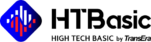Home › Forums › HTBasic Forum › The elusive GPIBN driver for HTB Windows 7.x
- This topic has 2 replies, 2 voices, and was last updated 6 years, 1 month ago by
precaud.
-
AuthorPosts
-
February 25, 2018 at 4:16 pm #507
AS I posted in an earlier thread, I have been unable to get HTB talking to my AT-GPIB/TNT card (or any other from that era) via the GPIBNI driver, which interfaces with NI’s driver. Cust Support suggested I drop back to ver 7.x, which uses their own driver, GPIBN. So I installed 7.4 (its on the 8.3 dist. CD). Sure enough, in the installation manual, it says the GPIBN driver supports all but two of the NI cards (including the TNT). But no GPIBN driver was installed! It’s supposed to be there, but it isn’t.
I tried doing the same with the ver 7.2 download, with the same results.
So GPIBN is supposed to be part of both packages, but either a) it isn’t there, or b) its not being installed.
So my question is, if you have installed version 7.x, please look in the parent directory for that version for a file with the name “GPIBN.xxx” (the .xxx is probably “DW6” but could be something else), and report in this thread if it is there or not.
Thanks in advance for your help.
February 28, 2018 at 11:59 am #508Hi,
I have an old install of HPbasic version 6.32 where I can find the GPIBN.DW6 driver.
If you send me an Email or other I can send you the file if you want …February 28, 2018 at 2:01 pm #509Thanks ZeRider. It just so happens, I found the problem, and the solution, late last night. Detailed explanation follows.
The problem for the “legacy” National Instruments cards began with HTB versions 7.x, when HTB started using the Nat’l Instruments Windows drivers to access all of NI’s cards, and wrote the “GPIBNI” driver to interface with it. This made life much easier for HTB, because they no longer had to write individual drivers for every card that NI came out with.
This “GPIBNI” driver works well for the PCMCIA-GPIB and PCI-GPIB cards, but not for any of the cards that “GPIBN” supported, i.e. the ISA bus cards, even the 488.2 ones, even though NI’s website says some of them should work and provides Windows drivers for them.
Last night I decided to look at hex dumps of all of HTB 8.3’s GPIB-related driver files. It occurred to me that a list of what cards each driver supports would be somewhere in the driver. And sure enough, there it is.
What I discovered is that, from version 7.x and up, the “GPIBN” driver was merged with the “GPIB” driver, which previously supported only the Transera and Ziatech cards. Now it supports those, plus the “legacy” NI cards; PC2, PC2A, PC3, AT-GPIB, AT/GPIB-TNT, PCII/IIA, MC-NI, and PCMCIA. The setup paramaters for these crds are the same as they were for the earlier “GPIBN” driver.
Apparently whoever was writing these drivers did not communicate this fact to the person writing the manuals. The documentation for the NI GPIB cards is COMPLETELY WRONG for ALL of these versions, 7.x and up. I would bet that the error persists in current HTB versions 10.x too.
I checked the GPIB.DW6 file in versions 7.2, 7.4, 8.3, and 9.2, and they all use the same driver and support the same cards.
I tried it late last night with HTB 8.3 and my AT-GPIB/TNT card and it works perfectly.
This means that you don’t have to buy the “latest-and-greatest” Nat’l Instruments GPIB card to access your GPIB instruments from HTBasic in Windows. You can use all of your “legacy” ISA bus GPIB cards directly while running ANY version of Windows. Just change your LOAD BIN statement from “GPIBN” to “GPIB”.
For example, my AT-GPIB/TNT card is now set up: LOAD BIN GPIB;BO AT-GPIB DMA 5 IN 11
and my PCII/IIA card (in PCIIA mode) is: LOAD BIN GPIB;BO PC2A DMA 3 IN 5What an ordeal. I hope this info helps.
-
AuthorPosts
- You must be logged in to reply to this topic.